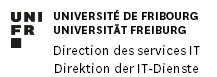Acheter gratuitement MatLab sur le site suivant : https://student.unifr.ch/software/my : Télécharger le fichier ZIP Ouvrir le fichier téléchargé, puis double-cliquer le fichier “matlab_R2022b_Update_1_maci64.dmg” Double-clic sur “InstallForMacOSX” Clic sur “Advanced Options” et sélection de “Use a File Installation Key”. Copier coller la clé (key), disponible sur la page web https://student.unifr.ch/software/my. Clic sur «Next» […]
Articles taggés:matlab
[S] Windows : Installation de MatLab R2022b
Depuis le site https://student.unifr.ch/software/my acheter gratuitement MatLab Télécharger le fichier ZIP Extraire (dézipper) le fichier téléchargé. Clic droit de souris et commande « Extract All » Ouvir le dossier “MatLab-2022b-Win“, puis double-clic sur “setup.exe“ Clic sur le bouton “Advanced Options” et sélection de “I have a File Installation Key” Copier / coller la clé (key) […]