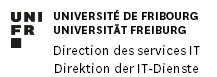Si vous n’êtes pas connecté à un réseau de l’UniFR, démarrez le programme VPN fourni par l’UniFR (http://www.unifr.ch/vpn).
Acheter gratuitement Mathematica via https://student.unifr.ch/software/my
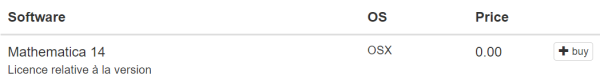
Télécharger le fichier ZIP à partir de https://student.unifr.ch/software/my
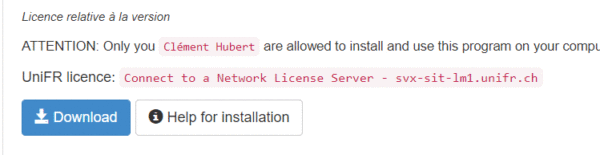
Ouvrir le fichier ZIP téléchargé. Double-clic sur le fichier “Mathematica_14.0.0_BNDL_MAC_EXP.dmg“.
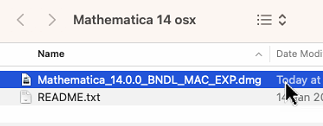
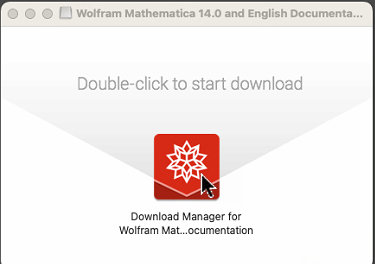
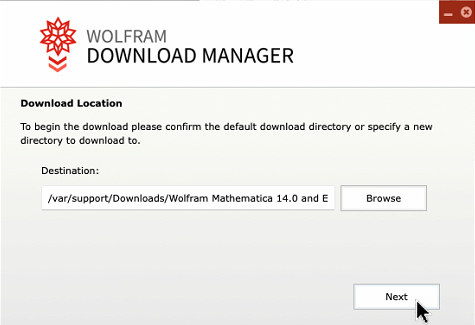
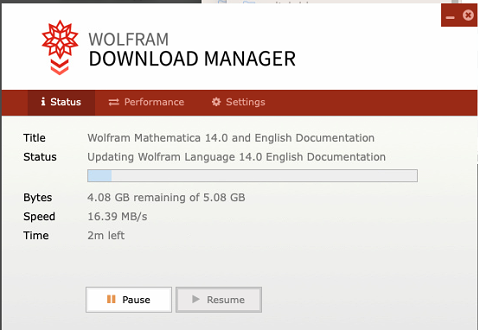
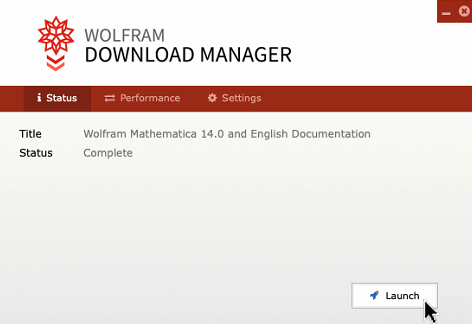
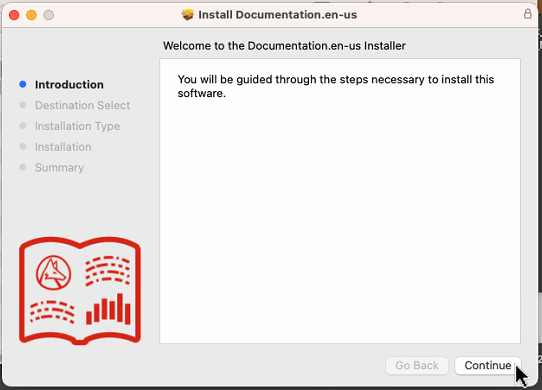
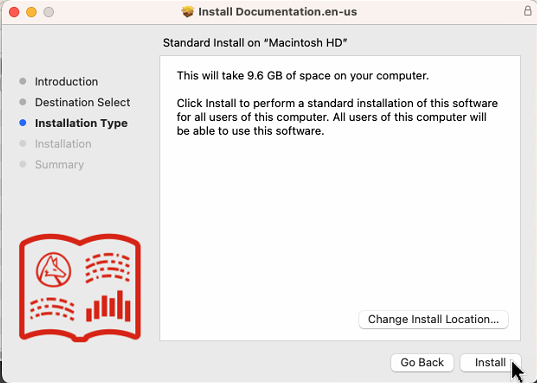
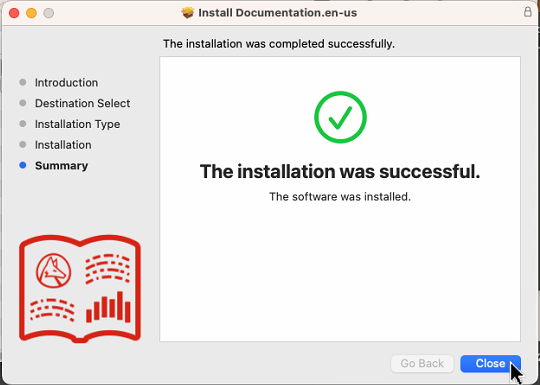
Glisser Mathematica dans le dossier Applications.
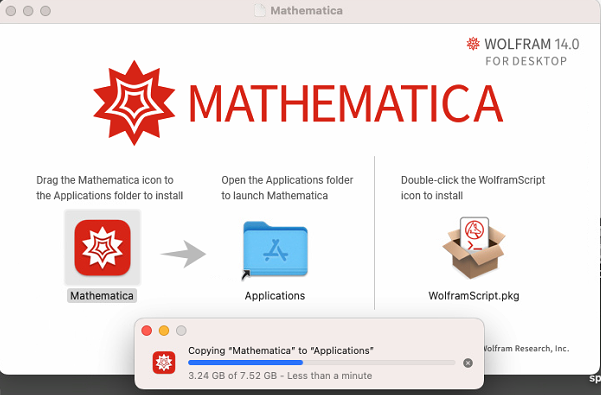
Sous “Applications”, double-cliquer “Mathematica”.
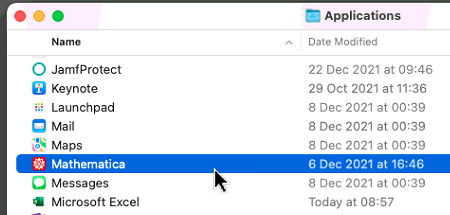
Sélectionner “Other ways to activate“.
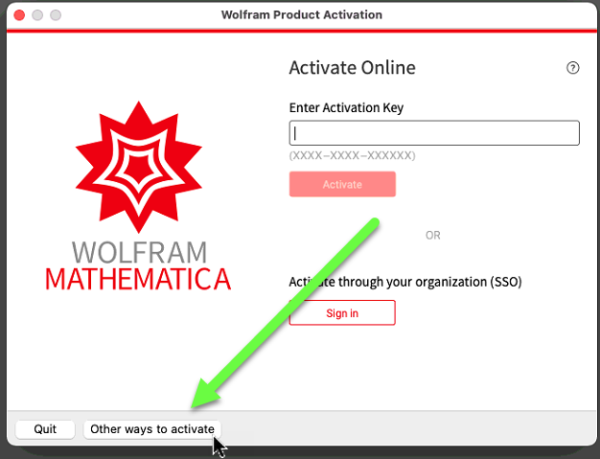
Sélectionner “Connect to a network license server“.
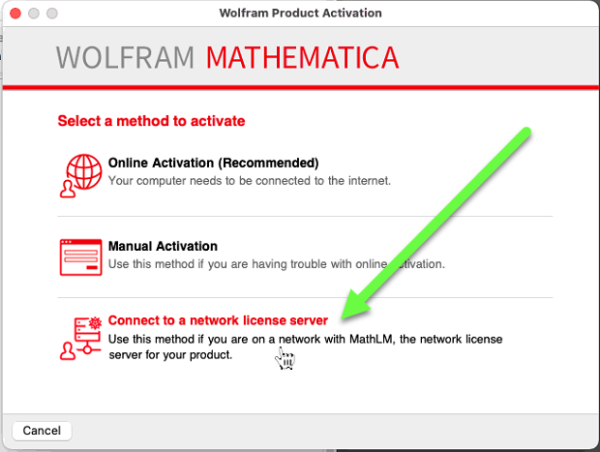
Copier / coller le nom du serveur de licence.

Clic sur “Activate”.
![]()
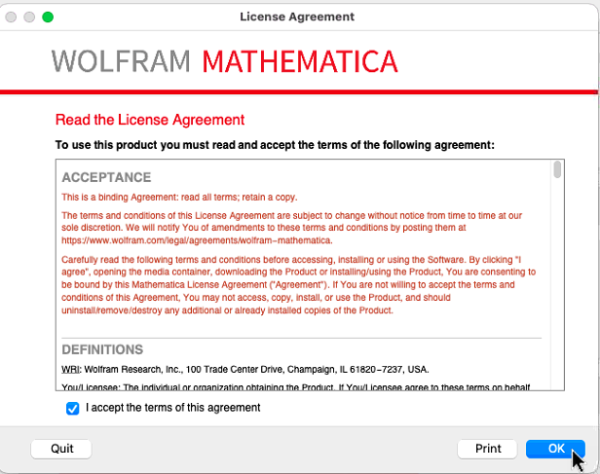
Enjoy…
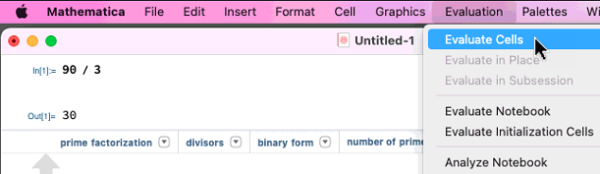
[Sources : IT scientifique & DIT-SC]
Article aussi disponible en / Artikel auch verfügbar in: Allemand